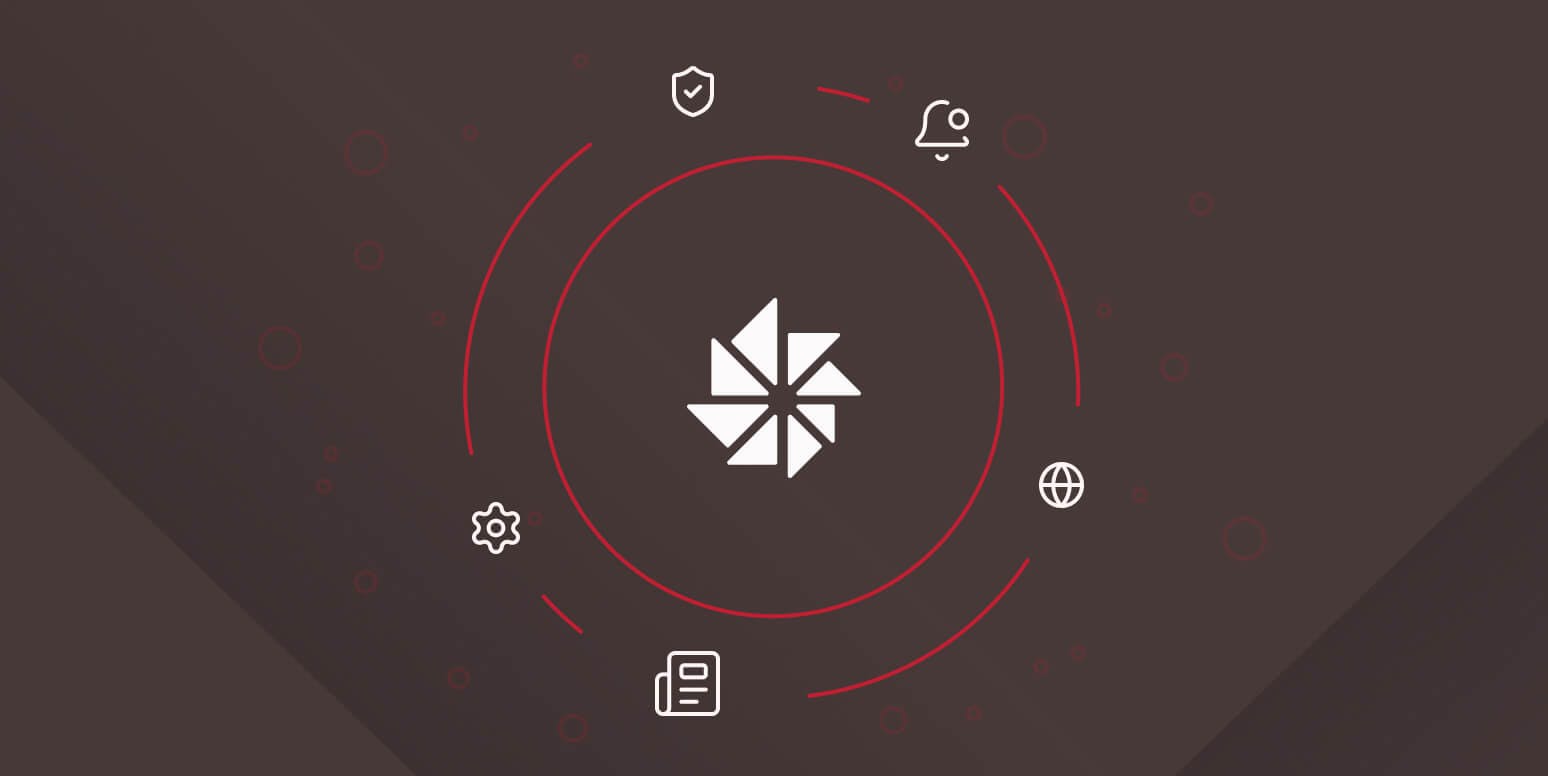
What's New for December 2025
December 2025 saw exciting new features for connecting remote servers and optimizing uploads, self-serve restore for deleted users, centralized settings policies for child sites, and more.
We've released an exciting feature to organize the files of a folder into automatically-generated subfolders. You can choose pre-defined options, such as organizing based on the file extension, the date the file was first created, the date it was last modified, or you can supply your own regular expression.
Using this feature improves performance and scalability, helping you manage the contents of a folder by keeping the number of items contained in the folder reasonable. The automatic organization makes it faster and easier to locate specific files within a folder tree.
We encourage administrators to consider where automatically organizing a folder can reduce headaches; several possible use cases are included in the documentation.
Learn more about Organizing Files into Subfolders.
You can now designate a user as a read-only administrator, granting them access to all the available logging for your site. Read-only administrators can also view (but not change) important information such as Users, Groups, Permissions, Automations, Share Links, Notifications, and Inboxes.
This setting is designed for your internal help-desk staff who need to respond to user concerns. Users who are read-only administrators can use all of the available logs and configuration information for your site to diagnose problems reported to them. Read-only administrators can then submit support tickets to our Support Team when needed.
Read-only administrator access does not grant any access to files or file contents; those are separately controlled by permissions granted to users and groups.
Learn more about Administrative Permission Levels.
The official Files.com Mobile App now supports authentication with a single sign-on (SSO) integration. If you previously enabled password authentication for users so they could make use of the mobile app, consider updating those users to SSO authentication instead.
Learn more about SSO (Single-Sign On).
In addition to our major updates listed above, we've also added many other platform improvements this month.
We've added new logging to the Settings Changes logs when a user is automatically disabled, such as when a user's access expiration date is reached. The Settings Changes logs indicate the reason that users were automatically disabled by the system.
Previously disabled users will not be retroactively included in the logs.
Learn more about Disabling Users.
We've updated our SFTP service to address errors caused by some specific SFTP clients using a particular library. This fix prevents issues caused by upload logic within those clients sending portions of a file in an unexpected order. No action is required to enable this fix.
Similarly, we've addressed a problem resuming extremely large uploads via SFTP, which affected some SFTP client programs. No action is required to enable this fix.
The Remote Server Sync feature for certain types of Remote Servers (Azure Blob, AWS S3 and Google Cloud Storage) has been updated to check whether a file changed on a Remote during the sync itself. This check prevents issues when files on a remote server are actively being written to while the sync is trying to access the file.
Syncs for these types of remote servers will automatically skip a file that changes while the sync is running, and your Outbound Connections logs for the sync will contain the message Detected a change in file during sync. No action is required to enable this fix.
Learn more about Remote Server Sync.
We've updated our Remote Server Sync feature to enforce consistent case-insensitivity to better match the behavior of the rest of the platform. Regardless of the Remote Server's type, the sync will behave in a case-insensitive manner. A sync will now detect folders with different case that would get merged into the same folder on Files.com and automatically exclude them with an appropriate message in the Outbound Connections logs.
Remote Server Mount folders will continue to behave as before, with different case-sensitivity considerations, depending up on the type of Remote Server.
Learn more about Remote Server Sync.
Site administrators can now enable Share Link invitation notifications for your site. When this new setting is enabled, each time a user invites recipients to a share link, an email is generated that contains a listing of all the recipients for the Share Link and all of the paths that are included in the link. This provides an audit trail showing that files were shared with specific individuals, which will be available for you even after a Share Link has been removed.
Learn more about Share Link Notifications.
Visitors to preview-only Share Links can now preview Office documents using your site's chosen Online editor integration. This provides a more faithful representation of document formatting than the image-based preview. To enable this feature for preview-only Share Links, ensure that your site's online editor has been enabled.
Learn more about Customizing Share Links.
The GPG Key Manager now accepts an optional expiration date when creating a new key. This is intended for customers whose compliance programs mandate the use of expiration dates on all keys. We've also made the GPG Key Manager compatible with users on networks with aggressive filtering rules. If you haven't made use of the GPG Key Manager in the past because of either of these limitations, now's the time to start.
Learn more about the GPG Key Manager.
The authentication flow for SharePoint Remote Servers has been updated to prompt you for the account credentials to use for the connection. This eliminates workarounds with multiple browsers or incognito windows to configure multiple SharePoint servers in the same site. This update is already available whenever you add a new SharePoint Remote Server.
Learn more about the SharePoint integration.
The On-Premise Agent has been updated with more robust debug logging to assist in troubleshooting. We've also simplified the steps for Installing the Agent as a System Service. To take advantage of both of these improvements, you should update your current agent installations to the latest version.
Learn more about the On-Premise Agent.
All of the official supported SDKs have been updated with consistent default timeouts of at least 60 seconds. This prevents issues caused by not waiting long enough for a response from the server.
The PHP SDK methods for filtering and sorting lists have been improved to eliminate some intermittent bugs.
Our API for Remote Servers has been enhanced to allow filtering by the metadata specific to the type of server, such as the s3_bucket, azure_blob_storage_container, google_cloud_storage_bucket, or more. This simplifies using the API to manage many different remote servers.
We recommend using an official SDK to interact with the API; upgrade to a current version to get support for all of the available filters.
Learn more about filtering options for Remote Servers.
The API for creating Permissions now accepts a group name in the group_id parameter. This provides a quality-of-life improvements for custom integrations that manage permissions for your users.
We recommend using an official SDK to interact with the API.
The folder setting for Rename Uploaded Files now includes an option to remove non-alphanumeric characters from a filename. This makes the feature more compatible with external legacy systems that cannot accept non-alphanumeric characters. You can use this to sanitize the filename used for uploads from external parties, such as uploads to Inboxes.
Learn more about Renaming Uploaded Files.
We've added a new setting to suppress links for users to log in directly from a notification email. This is intended for the rare situation where users' email notifications are configured by administrators for folders that those users cannot access. A site administrator can change this setting, which will affect all email notifications generated for the site.
Learn more about Email Notifications.
We've added two new options for renaming destination files for Copy Automations and Move Automations. You can insert patterns representing the triggering file's base name (the part before the extension) or the triggering file's extension.
Learn more about Customizing Destination Path and Filenames for Automations.
Each user can be assigned a FTP/SFTP Client Default Home Folder, which provides a starting folder they will be automatically placed in when connecting via FTP/SFTP. This setting can be used in conjunction with the user's FTP/SFTP Client Root Folder.
Learn more about user FTP/SFTP Folder Settings.
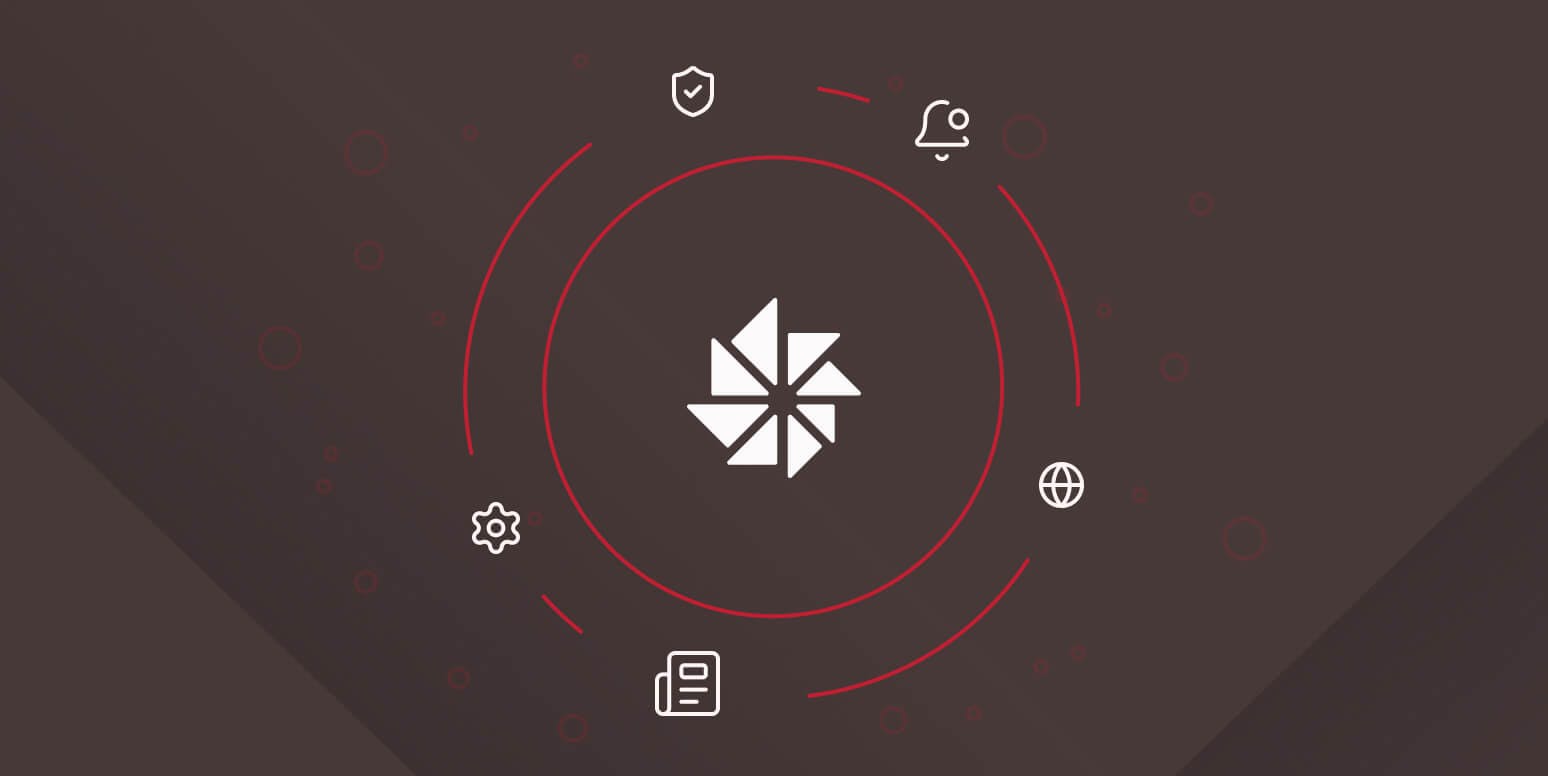
December 2025 saw exciting new features for connecting remote servers and optimizing uploads, self-serve restore for deleted users, centralized settings policies for child sites, and more.

November 2025 includes advanced storage features for S3-Compatible Endpoints and High Availability Mounts as well as Partner Management. Other features improve developer and user experience.
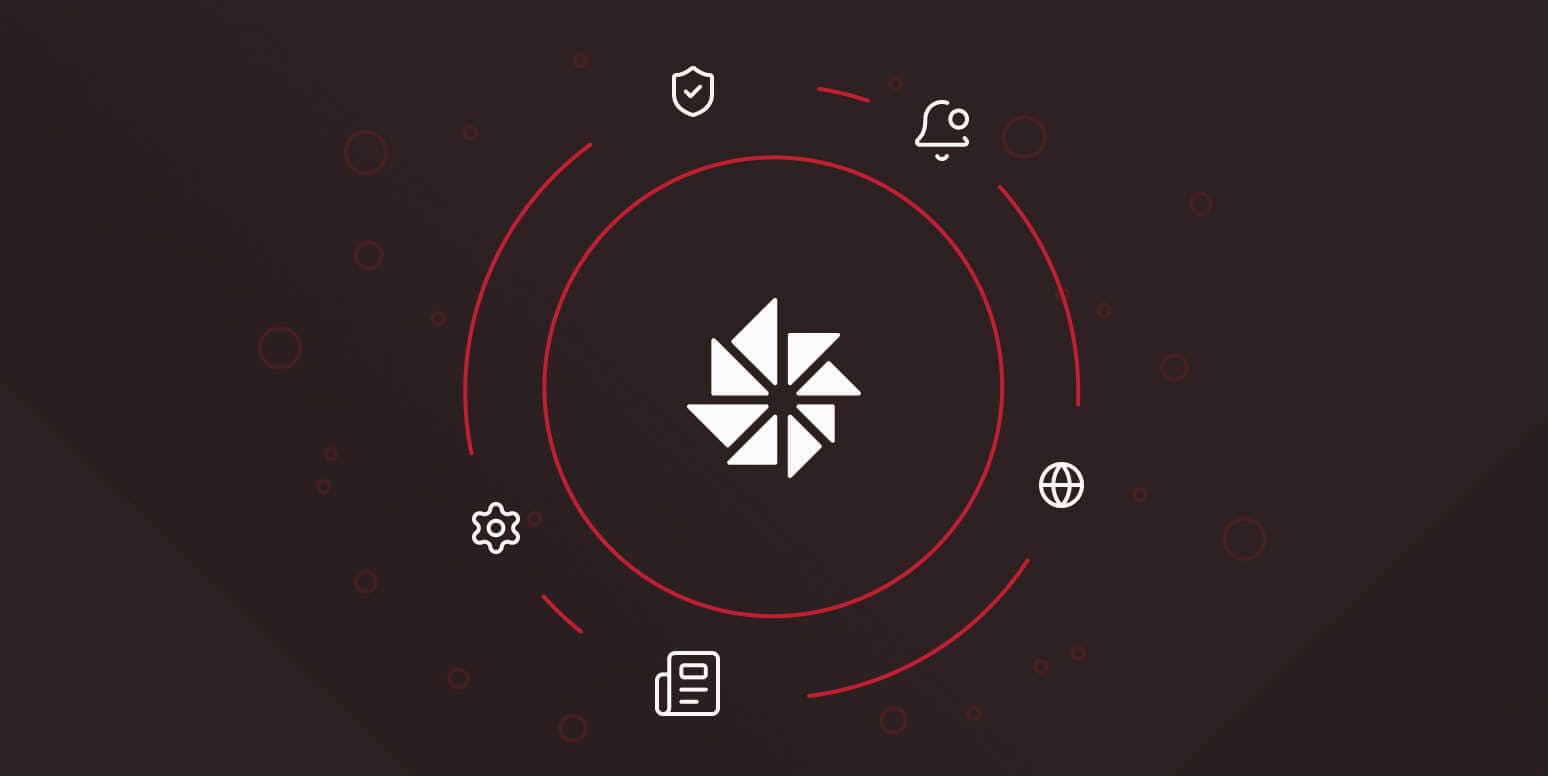
October 2025 includes new features for GPG Recryption and more options for User Lifecycle rules along with several other improvements across Files.com to make daily tasks simpler and more reliable.
4,000+ organizations trust Files.com for mission-critical file operations. Start your free trial now and build your first flow in 60 seconds.
No credit card required • 7-day free trial • Setup in minutes